With growing do-it-yourself website building platforms like SquareSpace and Pagekit,
it’s easy for website owners—like you—to put up a website in minutes
with minimal cost. But when picking out your template, adding widgets,
and changing up the design, there are some trends you’ll want to know
about, and even implement on your site. These seven design trends and
tips can be your secret weapon to getting more from your site’s design.
1. Large Images/Videos in the Background
Large and meaningful images, along with a strong headline will give
your product or service the visual impact to engage your visitors. We’ve
added a dark overlay to our own homepage hero image to improve the contrast of text against the image.
Use a video background to engage your visitors. AirBnb’s video tells a story by showing people arriving home, which ties back to their headline of “Welcome Home.”
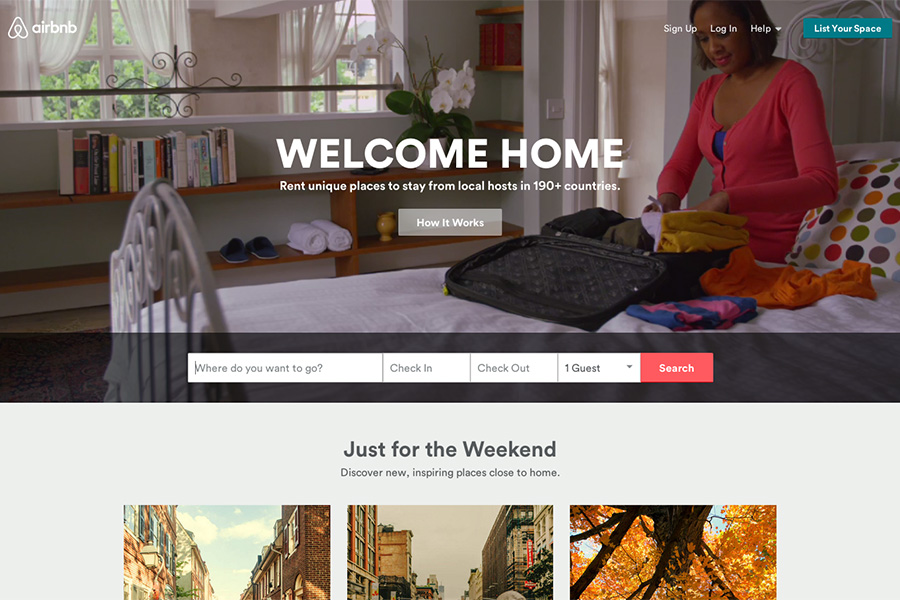
2. Publish More Video
I don’t know about you but I’d rather watch a 30-second video than
read about a product, feature or service. I think more and more
companies are catching onto this trend, and we’ll see more videos used
to launch a product, guide users through a complex flow, or to share
customer stories on their blog. One of my team’s favorite video
production studios is Sandwich Video. With witty dialogue and a sense of humor, they know how to entertain while educating us about the product.
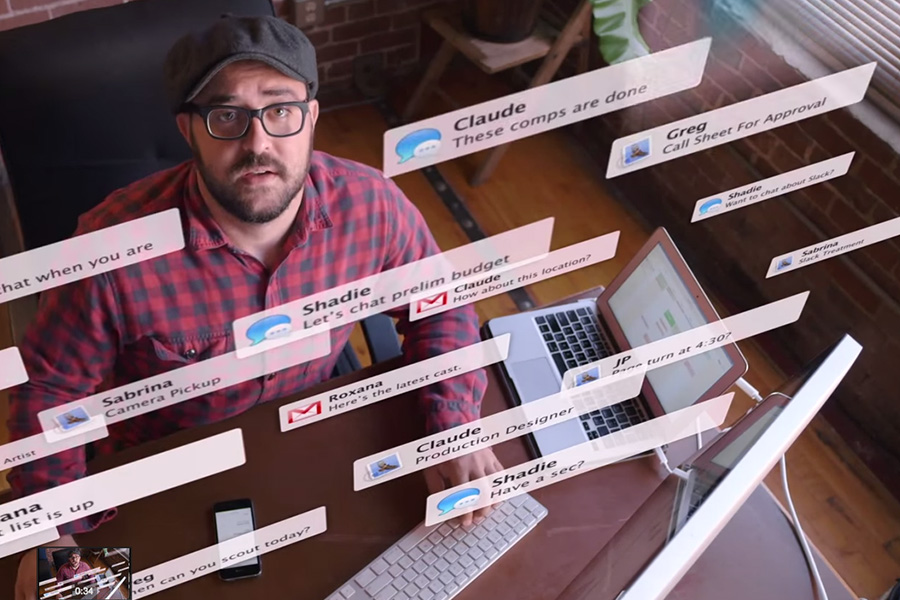
Sandwich Video presents Slack App
3. Use Beautiful Type
In the next year, more attention will be given to how text scales to
screen size and device for painless viewing with the use of responsive
typography. Web designers will use more typographic hierarchy and type
kits like Google Fonts and Typekit to create visually balanced, unique type treatments. I collect graphic design inspiration using Pinterest to help inspire my next type choice.
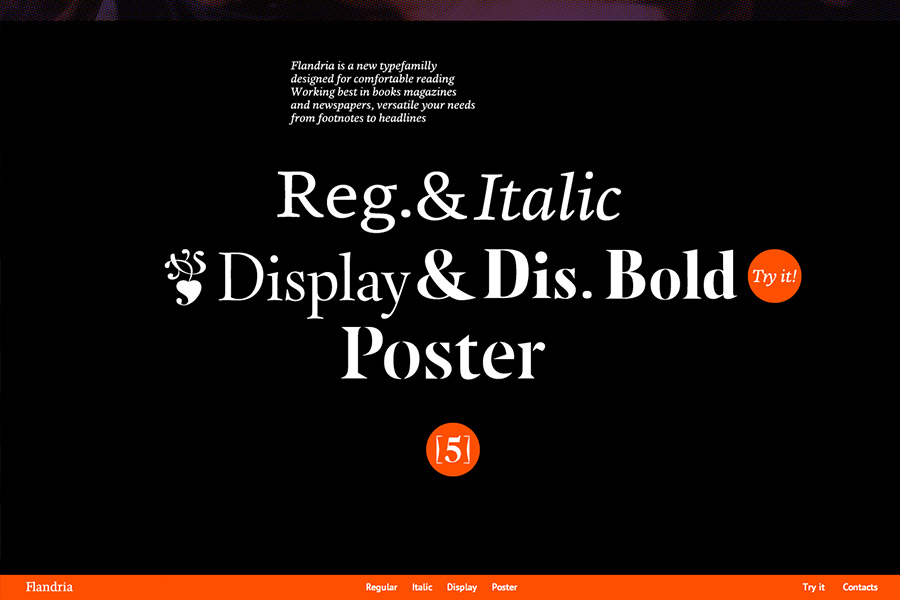
Flandria Type
4. Consider Card Design
If you’re designing a mobile experience, consider breaking up pieces
of content into individual components called “cards”. They’re great for
communicating quick stories and giving a snapshot of the information.
Just like a flash card, use a small affordance and animate the card
being turned over to create an intuitive experience of getting more
detail about the piece of content. Grab a UI kit to get started with your card prototype!
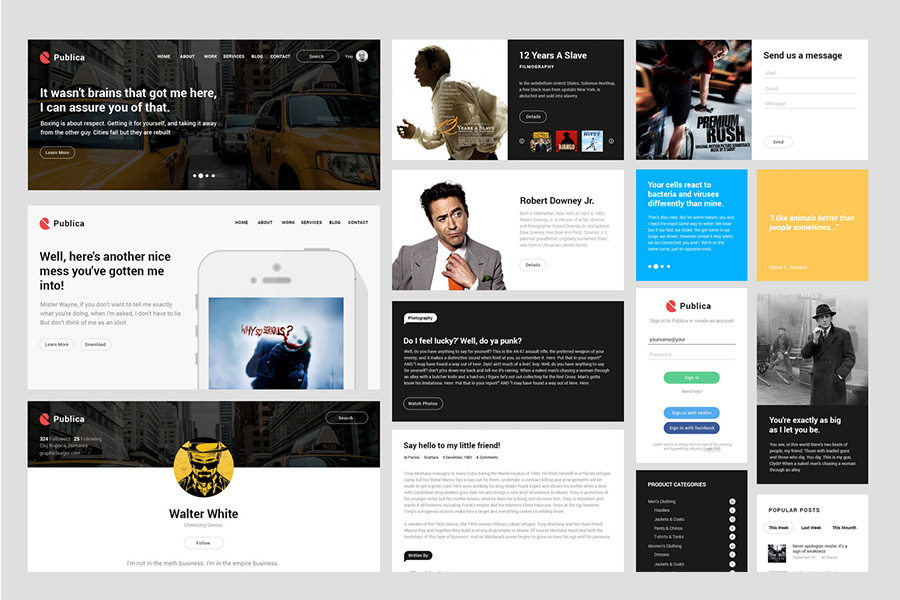
Publica UI Kit
5. Add Personalized Widgets
The personal web is the future,
and many websites are catching onto the trend. Just as Amazon and
Netflix give you suggestions of more products/movies to look at based on
what you recently interacted with, personalization widgets on your site
can give your visitors the same experience. 2015 will be the year where
more content sites adapt for a tailored user experience, so don’t be
left behind.
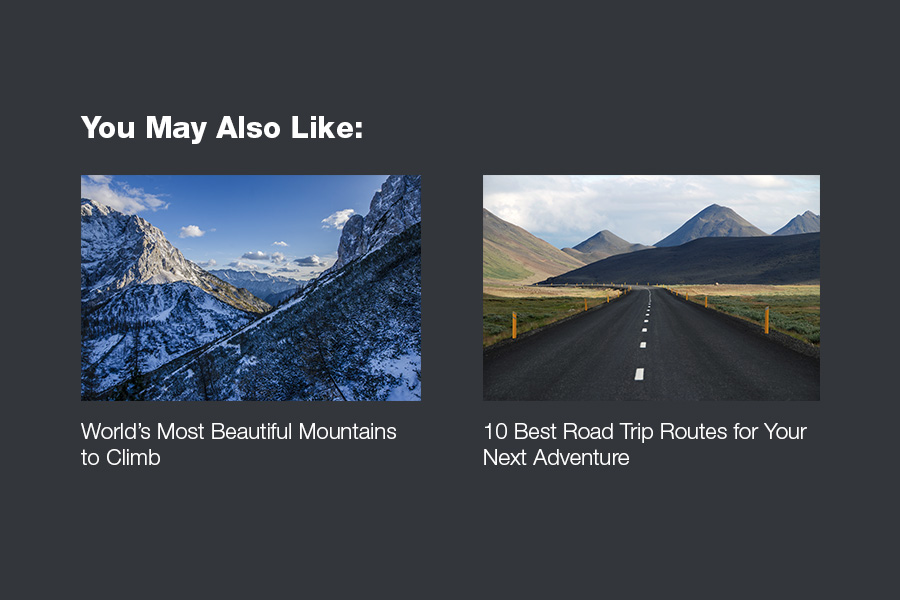
One of our recent renditions of our recommended content widgets.
6. Use SVG
Scalable Vector Graphic (SVGs) an XML-based image format, ensure your
images are always pixel-perfect for any device or screen resolution.
With SVGs, your images will automatically display perfectly whether your
website visitor is checking out your site on their Android, Retina
iPad, or PC. Best of all, SVGs are smaller in file size than PNGs or
JPEGs!
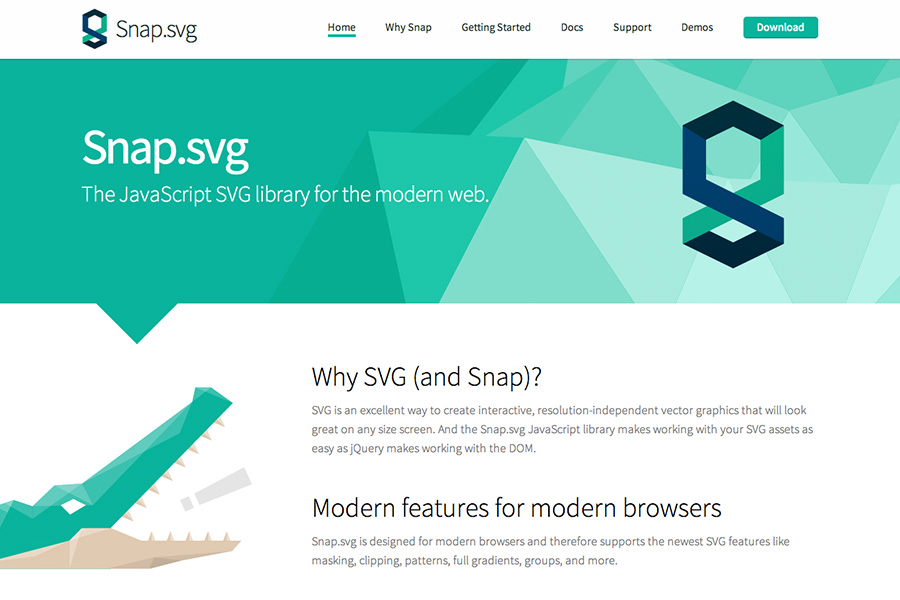
Snap.svg
7. Embrace Minimalism
When iOS 7 was released, the thin lines and basic forms of the design
system were quickly adopted. I think we’ll continue to see more of this
minimalist style in the new year. This means we’ll see more “ghost” buttons, more use of negative space, simplified iconography, muted colors, and cinematic photography. Use MNML, a simple template to get your minimalist site up in no time.
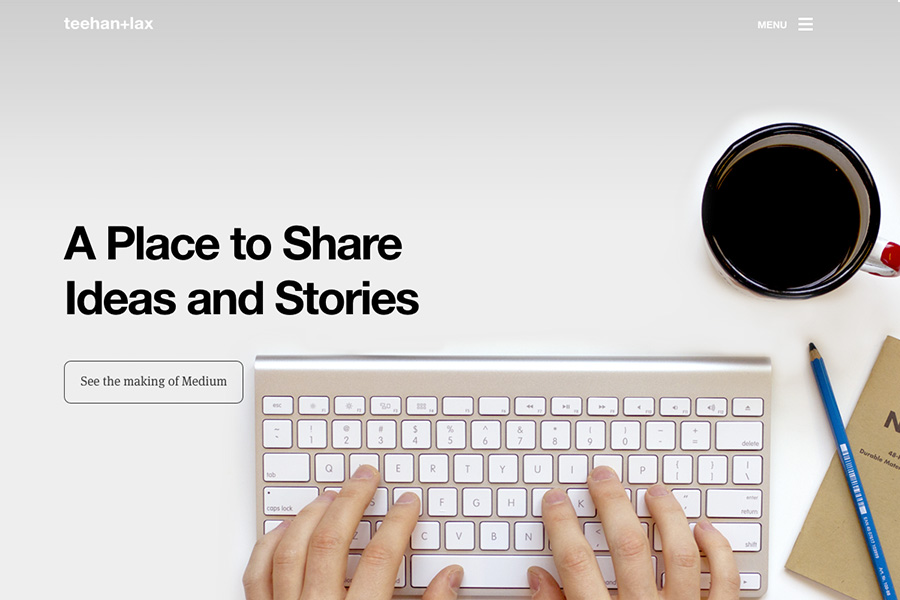
Teehan+Lax
http://www.addthis.com/blog/2015/01/07/7-design-trends-you-need-to-know-about-for-2015
No comments:
Post a Comment
Komentar